Pacdora: The 3D Online Packaging Design Tool
There are numerous packaging design tools. However, these tools are either highly specialised, such as AutoCAD, or have limited functionality, such as ESKO, or incur high usage charges, such as AutoCAD. So, is there a packaging design tool that is easy to use, has good capabilities and is preferably online?
Allow me to introduce the most popular online packaging design tool: Pacdora.
1. What does Pacdora offer?
Professional dieline drawing characteristics.
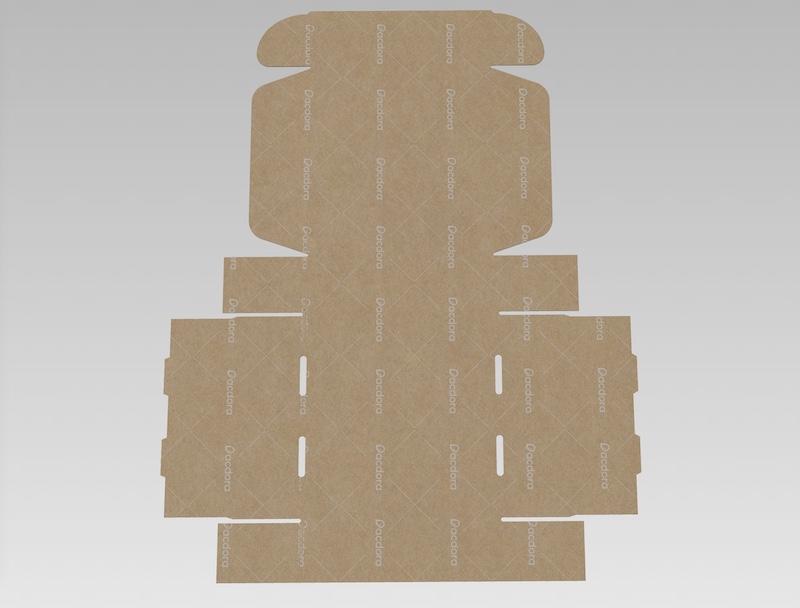
The packaging design process begins with the creation of the package dieline file, which can be difficult for beginners to packaging design. Pacdora provides a free dieline generator, so dieline drawing capabilities are not necessary. Using the dieline generator is simple: just input the desired dimensions on Pacdora and download the correct packaging dieline files in PDF, SCG and other formats, which can then be edited locally.
Pacdora makes quality packaging design much more accessible by simplifying the location and creation of packaging dielines compared to complex traditional software.
2. Online packaging design is easy to use with functions like Canva
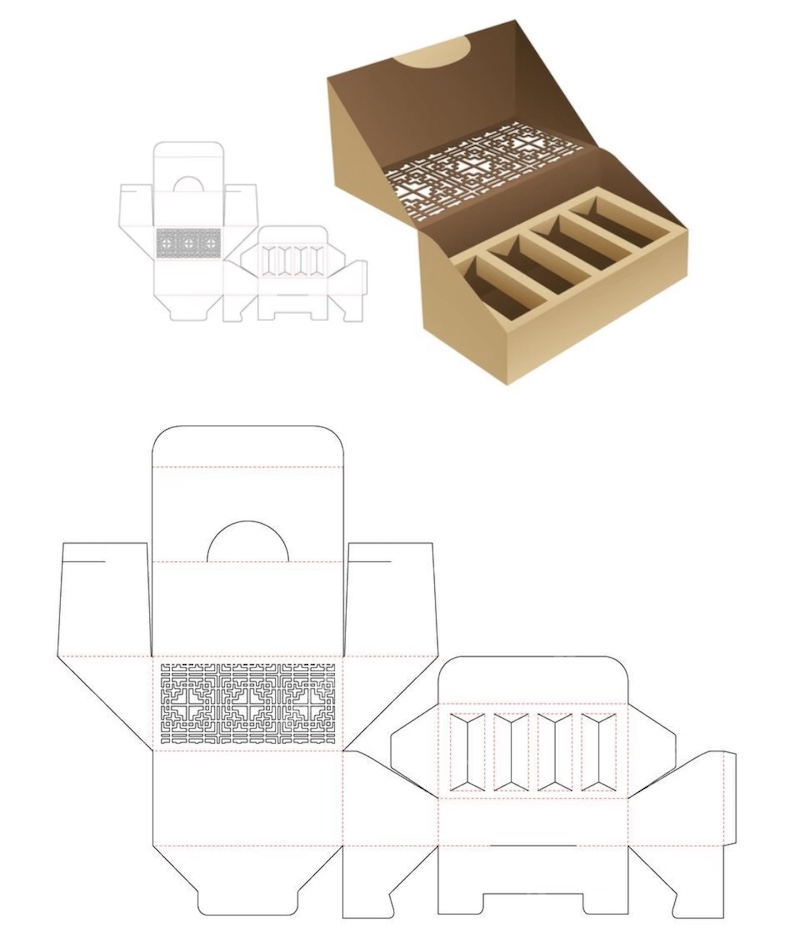
Once you have finished designing the graphics for a package, how do you present it properly in 3D? This can be difficult, and most designers would have to use bulky programs like 3DMax or Keyshot. However, Pacdora offers an alternative.
Pacdora offers a free 3D mockup generator. Designers only need to upload their packaging design materials to see a realistic 3D representation of their package. The mockup generator can also be used to adjust various elements, such as the packaging material, angle, lighting and shadows, to create a more accurate 3D rendition. These 3D packaging versions can even be exported as PNG images or MP4 videos with a folding animation effect.
3. Rapid on-site printing and external marketing
According to Pacdora's exact die-line specifications, any die-line created by the user can be printed and folded perfectly.
Pacdora's dielines are identified by various colours for the trim, crease and bleed lines, enabling printing factories to use them instantly.

The 3D model created using the mock-up feature can be rendered using the free 3D design tool to produce 4K-level rendering in one minute. The rendered Pacdora model can be used for marketing purposes, making it a cost- and time-efficient alternative to using photographers and offline studio shoots, since rendering efficiency is much higher than with local software such as C4D.
4. What are the strengths of Pacdora?
(1) An enormous collection of box dielines.

Pacdora provides the world's richest box die line library, with thousands of box die lines supporting custom dimensions. You no longer need to worry about dielines: simply enter the dimensions you need, and with a single click you can download your specifications.
(2) There is also an enormous collection of packaging mockups.
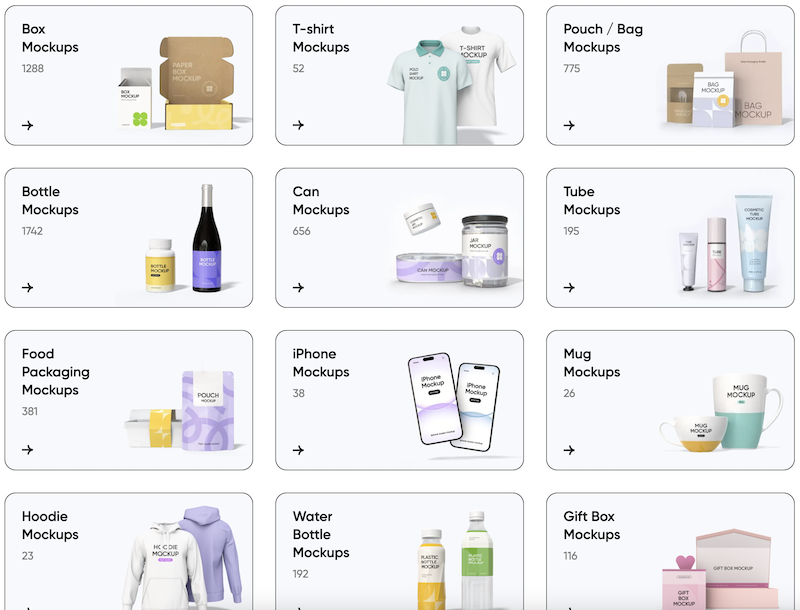
As well as dielines, Pacdora has a wide selection of packaging mock-ups, including tubes, bottles, cans, pouches and handbags, to name a few. These mockups are based on 3D models, and the 360-degree view and variety of surface materials make them much more impressive than those on conventional mockup websites such as Placeit and Renderforest. Moreover, Pacdora 3D models do not require installation for online use.
(3) Extraordinary 3D rendering features.

Pacdora offers the industry unusual 3D cloud rendering capabilities. Pacdora can also add shadows and light to your pictures using rendering technology, making your exported packaging images look realistic and vibrant.





Special Shape Boxes
What are the wholesale pricing options for bulk orders?
We offer competitive wholesale prices for bulk orders. Please contact our sales team for more details
Can I order a sample of my packaging box?
Yes, we strongly recommend that you do so, we provide a variety of sample types to meet different usage situations and help you guarantee the best results!
About Printing Craftsmanship
How do I ensure high-quality printing results?
Use high-resolution images and vector files.
Choose the appropriate paper or substrate.
Work with a professional printing service.
Consider color matching systems like Pantone for consistent results.
Request print samples before full production.
What factors should I consider when choosing a printing technique?
Material: Some methods work better on specific surfaces (e.g., screen printing for fabric, offset for paper).
Budget: Offset is cost-effective for large runs, while digital printing is better for short runs.
Aesthetic & Finish: If you need metallic effects, choose hot stamping; for texture, consider embossing.
Durability: UV printing and screen printing offer long-lasting prints resistant to fading.
Folding Boxes
How long does it usually take from design confirmation to delivery?
Answer: The delivery time of folding boxes is usually 15-25 days, depending on the production of the order




Start Your Packaging Journey Today
Discover Our Curated Collection of Bespoke Packaging Cases & Tailored System Solutions
© 2025 WINPACK PRINTING. All rights reserved

























Wenhua Printing packaging
winpackprinting
Winpack Printing